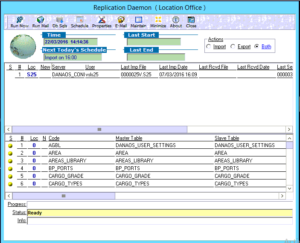
Danaos Synchronization Module is specially designed to replicate data from office to vessel and apply strict transactions control procedures including the verification of business rules regarding the information received from the vessel. This design aims to guarantee the accuracy and reliability of the corporate information preventing the crew onboard of performing setting up work, risking the fleet wide consistency and integrity. Danaos synchronization module is totally independent of the communication media, protocol and software system used to establish communication between vessel and onshore locations. This concept offers your company the flexibility to choose the most cost effective solution in the market depending also on the operational pattern of the vessels.
For example a tank operating at an area where mobile telephony is available can use it instead of the expensive satellite communication. For a vessel sitting in the port where the office is located, an updating using magnetic media should be probably most appropriate. Danaos has the expertise to fine tune any communication system to Danaos synchronization module.
The purpose of the synchronization tool is to facilitate data-transfer from the office database to vessel database and vice versa, in an optimized and secure way. Since data synchronization requires in-depth understanding of systems database, Danaos has implemented its own synchronization tool and process.
Users in the office update only the office production database and users aboard the vessel update only the vessel production database. The synchronization process automatically controls the updating of the other databases. Frequency of synchronization can be determined according to business needs. Danaos synchronization creates several files during the process. There are several ways to transmit files created in synchronization to the remote location. Transmission can used standard applications that are MAPI complaint such us Outlook or Outlook Express; proprietary applications such as Info-Connect; or use other means to transmit the file. Danaos synchronization can be setup to transmit files via email. When this option is enabled, the application zips the created files to update remote database, keeps a copy of the zipped file, and sends the file via email to the remote location.

